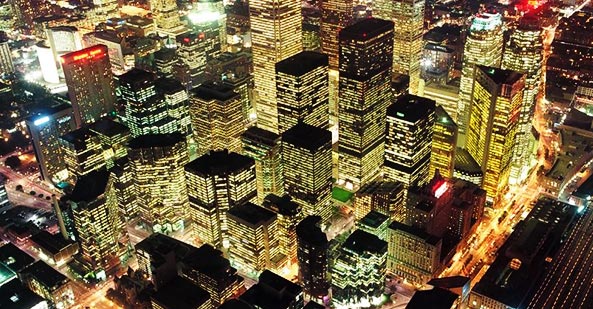Book A Room Online In A Few Simple Steps!
How can I book a room online the quickest, easiest and cheapest? That’s the question people are continuously asking as technology updates and new hotel booking websites emerge. Maybe sites like Priceline, Expedia, LateRooms, or Orbitz were the best sites to book a room in the past, but new and improved sites are pushing them out of the way, offering better hotel selection, better hotel room prices and better customer service. Here’s how you can book a room online in six easy steps…
- Visit www.Book-A-Room.com. This is the ultimate hotel search portal to compare hotels and book a room online because it accesses over 250,000 hotels worldwide and more than 280,000 traveler reviews of hotel rooms from verified sites. Instead of opening dozens of hotel booking site tabs, you can get all the information you need to make an informed hotel booking decision through one reliable, best-price-guaranteed website. Enter the name of your City, Check-In and Check-Out dates, the number of guests traveling, and the number of hotel rooms you’ll need. All you need to book a hotel room online is just the basic hotel search information.
- Click the SEARCH button. Wait a moment and you’ll see a massive list of hotel rooms pop up.
- Narrow down your hotel search results based on the hotel features and ammenties that matter the most to you. On the left hand column, you can check off the number of stars you need, narrow down the hotel price range, or search the hotels’ distance from a number of main area attractions. You can narrow down your search by accommodation property type (hotel, resort, inn, apartment, vacation rental, B&B, hostel, etc.) You may also check off features like “pet friendly,” “smoke-free rooms,” “golf course,” “restaurant” or “high speed internet.” At the top of the column, you may also sort the results by popularity, price, stars, alphabetical order, or distance.
- Click on the names of any hotels you’d like a more in-depth look at. You can look at hotel maps of the surrounding areas with local attractions listed, read hotel guest reviews compiled from dozens of other hotel booking websites, and see which hotel rooms are available online.
- Look at the available hotel rooms, click “Go,” and you’re instantly transported to the Book A Room form on the third party site with the lowest hotel rates. Enter your hotel reservation details and you’re good to go! Once you have completed your transaction you'll obtain a hotel reservation ID number to refer to your online booking.
If you need to book a room quickly and cheaply, then this website is a “must bookmark.” You’ll love all the high-quality colored photos, the detailed hotel and hotel room descriptions, the comprehensive hotel guest reviews, and the helpful maps of the areas. Unlike other travel booking sites that have missing information, Book-a-Room.com features only 100% complete entries for online booking. It has never been so easy to Book a Hotel Room online!
Book A Room Official Site Since 1997™
Benefits of Booking at Book A Room™
- Search over 2,000,000 hotels in 192 countries
- Get cheap hotel rates worldwide fast and easy
- Never ever overpay for travel and accommodation
- Confidently read through our Verified Hotel Reviews
- We are powered by Hotelligent™ an industry leader!
Hotel and Travel News
-
A local’s travel guide to Austin: what to eat, see and do in three daysFriday the 26th, 2024
Standout spots include food truck parks, honky-tonk hangouts and Lady Bird’s wildflower sanctuaryAustin has become one of the most popular places in the US to move to, and also to visit. Droves of people descend on the city in March for the South by Southwest tech, film and music festival and...
-
A local’s travel guide to New York City: what to eat, see and do in three daysFriday the 22nd, 2024
Top destinations in New York include a ferry ride, shopping for watches in Chinatown and a Brighton Beach benderI first came to New York City by accident, after a miscommunication with my father led me to believe my (long-deceased) mother had been desperate to visit the city before she died.Years...
-
A local’s travel guide to Washington DC: what to eat, see and do in three daysSaturday the 16th, 2024
Top sights in Washington include Capitol Hill Books, the Black Cat music venue and a top-rated Filipino restaurantPeople love to be rude about Washington DC because it’s full of so many politicians, feds, and consultants who wear fleece vests and don’t take off their work lanyards when they...
-
A local’s guide to Miami: What to eat, see and do in three daysTuesday the 12th, 2024
The best spots for shopping, sightseeing and exploring the art deco facades of South Beach – plus an Everglades excursion (and ‘gator bites’ snack)Sure, you can come to Miami just to look at it. There’s plenty of eye candy, from the art deco facades of South Beach to the colorful murals...
-
My Rasta father showed me the real Jamaica. After he died, I wanted to share it with my kidsThursday the 29th, 2024
I had no idea where I was heading when we set sail from Jamaica in the 70s, but I’m glad I’ve returned with my children to remember their grandfather this wayAs we bump along terrible roads in my dad’s hot, noisy buttermilk-coloured Beetle, I’m unable to take in the beauty of Jamaica’s...
-
Brooklyn for all budgets: 10 places to stay in New York’s coolest boroughSunday the 17th, 2023
New York City can be costly, but these hotels mean you can still afford to visitWith an array of dormitories and private rooms, this unpretentious and popular, budget-friendly hostel makes a visit to one of the most expensive cities on the planet feel affordable. On the edge of East Williamsburg...
-
The perfect blend: how coffee farms in Costa Rica are mixing wildlife, agriculture and tourismTuesday the 30th, 2023
A new crop of farming co-ops are finding ways to safely open up untouched landscapes and exotic wildlife to visitors – and grow superb coffeeAt the beginning I thought we were in a Bob Dylan song, one of his epic Latino ballads. We drove down gravel roads where the only other traffic was...
-
My hike on the hardest trail in Europe – Corsica’s GR20Wednesday the 10th, 2024
Even an ‘easy’ part of this 125-mile walking trail on the French island presents challenges for mind and body, but the rewards for persistence are infiniteI’m on the easiest bit of one of the easiest legs of the GR20 – the self-styled hardest trek in Europe – so naturally here I am...
-
A fake volcano, an ice-cream, a dog dressed as a shark: how I holidayed in the Aeolian Islands – without leaving PhiladelphiaFriday the 11th, 2023
I’ve long dreamed of visiting these Italian islands. But who needs sea views and olive groves when you’ve got traffic-filled expressways and the Fairmount Water Works?If someone gave me a large sum of money with the stipulation that I had to use it on a summer holiday, I would probably head...
-
‘If you are not lost within a minute, you’re not trying hard enough’ – my search for magical MoroccoWednesday the 10th, 2024
It’s celebrated as a place that influenced generations of artists. Our writer attempts to recapture the spirit on an overland journey from London to Marrakech and the Atlas MountainsIn Tangier, fresh off the ferry from Spain, I walk along the esplanade in cool morning air, then take the steps...
-
A Christmas that changed me: my life was an adventure holiday – and I just wanted to settle downFriday the 29th, 2023
It was fun to climb mountains, visit glaciers and slide down volcanoes, until the thought of a house and kids began to seem more excitingJust before Christmas 2002, we were having drinks on the terrace of the Hilton in Mendoza. Thanks to the Argentinian peso crash, the Hilton bar was our local,...
-
My bad trip – my Spanish was improving, but my refusal to be taken for a ride got me kicked off the busTuesday the 7th, 2023
As it sped off, I was euphoric. I had fashioned a complex sentence and hit a nerve with my pointed words. Or had I?Follow the My bad trip seriesGet our weekend culture and lifestyle emailIt was 2007 and I was weeks into a solo backpacking trip in South America. By the time I reached Bolivia, my...
-
My bad trip – I wanted a romantic jaunt. I got a kidnapping and a breakupTuesday the 24th, 2023
I was naive and underprepared when I agreed to go backpacking around South America with my boyfriend Follow the My bad trip seriesWhen I was 21, my older boyfriend suggested it might be “cool” to backpack around South America. I naively jumped at the chance of a romantic trip. Getting...
-
My bad trip: the ‘oasis’ was a fetid puddle and our tyre popped in the desertTuesday the 27th, 2022
A man wearing budgie smugglers finally got the tyre loose, made an offensive remark we couldn’t understand and drove offFollow the My bad trip seriesAs 2013 turned to 2014, I was a fresh escapee from a regretful, youthful and short-lived marriage and was ready to rebound into life. I had an...
-
My four-day rail and ferry adventure from the UK to AlbaniaSaturday the 27th, 2024
From London to Tirana, via Chambéry’s medieval streets, bustling Bari and Albania’s dynamic capital, this trip across Europe has treats at every turnMy overriding memories of crossing countries by train, on a trip from London to Albania, are of half-empty carriages and countryside sweeping...
-
‘Ahead lay cypress-lined Tuscan roads waiting to be discovered’: readers’ best road tripsFriday the 26th, 2024
Our tipsters navigate Alpine passes, serene backcountry and dramatic coastlines across Europe, stopping off for the odd hike, cycle or dip in the seaDriving through the Tuscan hills, the sun beginning its slow descent in the hazy, glowing heat on an August evening was one of the most exquisite...
-
Rail route of the month: vines on the line from Avignon to Lyon, FranceWednesday the 24th, 2024
Our slow travel expert takes the train through the Rhône’s wine country, hoping for grand cru views and a glass of CondrieuTrains and wine make natural partners, be it a glass of crisp white over a leisurely lunch in a restaurant car while cruising through the Alps or a rail itinerary that...
-
Autism makes travel a challenge. Here’s how I learned to copeMonday the 22nd, 2024
Busy places and unexpected events used to send me into meltdown on holiday. An autism diagnosis helped me to adapt my plans and rediscover the joy of travellingWandering hand-in-hand through the medieval streets of Bologna, my boyfriend and I were in awe of the sweeping porticoes and distinctive...
-
I took my toddler to Algeria – and we were welcomed warmly everywhereSaturday the 30th, 2023
Our writer discovers ‘a young, exciting and proud nation’ – little known to western visitors – amid Roman ruins and remnants of warWaking after a night at sea, I was elated to look out of the cabin window and see the city of Algiers, blazing white. The splendid capital rises from its...
-
After Morocco’s devastating earthquake, the tourism industry rallies roundFriday the 15th, 2023
Travel and tour operators are getting involved in the country’s relief effort, knowing how vital tourism is to its economy“My family is safe,” our tour guide Sara Chakir said as we huddled in the streets outside Fez’s medina, waiting for aftershocks until the early hours. Morocco’s 6.8...
-
‘No Ugandan has ever crossed here’: reclaiming the African road tripFriday the 23rd, 2023
For one couple, a journey through 12 countries gave an insight into how travel in Africa is still dominated by western tourists. They hope to inspire other black Africans to follow themWhen Ugandans Maureen Agena and Edward Echwalu arrived at the Lesotho border during their five-month road trip...
-
Marvellous Marrakech: finding your way around the maze of Morocco’s gemSunday the 11th, 2023
Famous for its vibrant colour and intoxicating culture, this ancient city has something for all the senses. Here are 15 tips for a perfect breakA remarkable newly restored garden, Le Jardin Secret was the site of one of the largest riads in the medina, belonging to the chancellor of Sultan Moulay...
-
My big move: my dream job took me to Bangkok – but living overseas can be lonely without friendsThursday the 18th, 2024
Thailand’s capital gave me the adventure I craved. But I couldn’t shake the feeling I was missing out on my friends’ lives back in SydneyIn 2016, I scored my dream job at a travel magazine based in Bangkok. I moved there from Sydney with my partner, Leigh, who worked as a photographer and...
-
‘No rules’ and ‘riotous flavour’: how to cook and eat like you’re on holiday in the PhilippinesWednesday the 17th, 2024
Food writer Yasmin Newman shares a typical day of Filipino dining – and her version of halo halo, one of the archipelago’s most-loved dessertsFor cookbook author Yasmin Newman, food was a gateway to appreciating her culture. Born in Australia to a Filipina mum and an Anglo dad, she grew up...
-
From sulphur baths to Stalin’s home: five great trips in GeorgiaFriday the 22nd, 2023
Spectacular mountains and valleys, natural hot baths and a Soviet-era ghost town are all just a day trip away from the Georgian capital, TbilisiSome Helly Hansen-clad travellers consider the Kazbegi area, next to the Russian border, one of Georgia’s more mainstream mountain trips. Don’t be...
-
‘A portal to a different world’: a gamer’s guide to visiting JapanTuesday the 1st, 2023
Whether you enter the big green pipe to Super Nintendo World, or want to rummage through rare games in Tokyo’s Electric Town, Japan is a video game paradiseThe experience of travelling in Japan is simultaneously overwhelming and freeing. The world feels bigger out there, gilded by how...
-
Heartbreak Hill to the Great Ocean Road: six of Australia’s best marathons and fun runsMonday the 15th, 2024
Weekend Runner Australia author Emma Kemp runs us through some of the country’s best long-distance races, taking in city footpaths, tropical islands, red dirt and windswept coastlinesGet our weekend culture and lifestyle emailRunning season is here, and that means running festivals. Whether...
-
Three decades after Priscilla, drag blooms in Alice SpringsFriday the 15th, 2024
Drag and cabaret performers from near and far travel to Australia’s red centre to celebrate a special anniversary of The Adventures of Priscilla, Queen of the DesertGet our weekend culture and lifestyle emailMiss Ellaneous wept as the plane descended over the red centre and into Alice Springs....
-
‘I don’t want you to watch me die’: the last words my father said before sending me awaySunday the 4th, 2024
At the age of 20, Ruaridh Nicoll was sent half a world away by his dying father. Now, with a son himself, he returns to that remote corner of Queensland to imagine his lost, younger self – and wonder at the remarkable decision his dad madeThe red earth of Northwest Queensland is tough country...
-
A porter’s guide to suitcases: ‘Expensive, brand-name luggage? One question – why?’Wednesday the 31st, 2024
After 20 years working as a resort and hotel porter in Australia, the UK and Canada, Raymond Thew has seen all kinds of bagsLuggage. During my time as a porter, I’ve seen all kinds. Big, small. Heavy, light. Wheels, no wheels. Bright, bland. Which is best? The most durable? The most...
-
Restorative in every way: a rewilding retreat in SomersetThursday the 25th, 2024
A Wild Weekend on the 42 Acres estate near Frome offers fresh air, cosy rooms, sumptuous food and a chance to get hands dirty with some land regeneration workThe honk of the geese as they take off from the lake is comically loud, reeds quiver and the reflection of the clouds on the water is...
-
Lyme Regis: a real taste of the Dorset coast with an exciting new food sceneSunday the 21st, 2024
A thriving artisan quarter and inventive restaurants have injected new life into this genteel seaside town famed for its fossils and literary hauntsLyme Regis’s charms have always been resolutely genteel and old-fashioned, from its sedate regency seafront to its fondness for fossil shops and...
-
A modern pilgrimage through Herefordshire’s Golden ValleyThursday the 18th, 2024
With nights spent in ancient churches and wayfarers’ meals at farms and pubs, this spiritual four-day walk is all about the journey – and rural England at its finestI’m lying on my back. Directly above me is “a vault of heaven” with great wooden beams. I’ve never woken before under...
-
A Wessex trail: Dorset’s Hardy Way leads to the historic Smugglers InnSunday the 14th, 2024
A circular walk across hills and through picturesque villages known to Constable and Hardy starts and ends at an ancient smugglers’ watering hole near WeymouthNo one appreciated the rural English landscape more than a certain corn merchant’s son from Suffolk. John Constable made it his...
-
American Express Travel Releases 2024 Trending Destinations Highlight Off the Beaten Path Vacation SpotsWednesday the 15th, 2023
Porto Cervo, Italy; San Miguel De Allende, Mexico; Udaipur, India; and Zermatt, Switzerland are among the top places to visit
-
Saudi Crown Prince Launches ARDARA and Its Destination AlWadi in the Heart of AbhaTuesday the 17th, 2023
ARDARA is developing its flagship destination AlWadi in the heart of Abha in the Aseer region, crafted as a vibrant urban attraction for both local and international visitors.
-
Niagara Falls One of the Worst Tourist Traps in the World, Report Finds - Toronto StarMonday the 3rd, 2023
Other offenders include Fisherman’s Wharf in San Francisco and Las Ramblas in Barcelona according to a new report on travel destinations and prices.
-
Las Vegas is on the Clock As the Countdown to Super Bowl LVIII BeginsTuesday the 14th, 2023
Following the Handoff in Arizona, Las Vegas Unveiled the Larger-than-Life 'Super Ball', featuring the newly released Super Bowl LVIII logo.
-
A Look at the Sneaky Fees at Canada's Biggest Tourist Spot That Some Call 'a Total Cash Grab' - CBCTuesday the 14th, 2023
Marketplace tracks the growing charges at restaurants, hotels and attractions
-
ForwardKeys - Dubai - From a Stop-over to a Fun-packed Family DestinationThursday the 26th, 2023
As one of the world’s busiest transit hubs, Dubai now leverages its rich offering of attractions and activities to encourage transferring travellers to spend extended stays there. However, the city aims to establish itself as a complete tourist destination, and it appears on course to... -
Orient Express to Open Hotel at Palazzo Donà Giovannelli in VeniceWednesday the 4th, 2022
Orient Express, part of the world-leading Accor group, has signed a partnership agreement with Italian hospitality group Arsenale S.p.A to open the second Orient Express hotel in Italy at the Palazzo Donà Giovannelli in Venice.
-
Los Cabos Records Historic Tourism Growth in Q1 of 2022Wednesday the 20th, 2022
Los Cabos Welcomed Over 800 Thousand Visitors in Q1 of 2022, an Increase of 13 Percent Over 2019; Record Hotel Occupancy and Average Daily Rate Bolsters Los Cabos' position as Mexico's Top Luxury Destination
-
Corona Island to Open Late Spring in the Heart of the Caribbean SeaThursday the 10th, 2022
The number of guests will be strictly limited as part of Corona's efforts to ensure the island operates with a minimal environmental footprint.
-
Egypt, Slovenia, Ukraine, and Other Major Destinations Get the WTTC Safe Travels StampMonday the 22nd, 2020
More destinations recognised by the world’s first ever global safety and hygiene stamp
-
Bahamas Ministry of Tourism & Aviation Announces Plan For Reopening Tourism SectorWednesday the 3rd, 2020
Bahamas Preparing to Resume International Tourism on July 1 with New Health & Safety Protocols in Place
-
Paradise Island JA Manafaru Maldives Transforms Into All-inclusive ResortThursday the 5th, 2020
Guests now benefit from an all-inclusive meal plan which offers a culinary journey of 7 restaurants and bars, complimentary experiences and premium beverages from 11am-11pm, as they embrace island life on the magnificent lagoon-ringed Haa Alifu Atoll at the northern tip of the Maldives.
-
InterContinental Hotels & Resorts Reveals Multi-sensory Experiences in Seven Cities Around the WorldWednesday the 26th, 2020
InterContinental Hotels & Resorts unveils some of the most authentic ways to experience New York, London, Dubai, Paris, Mexico City, Sydney and Shanghai, inspiring and redefining travel in some of the world’s most famous cities in 2020
-
Top Destinations to Visit in 2020Monday the 13th, 2020
At the beginning of every year, it’s great to have a look at the destinations that are making a statement for your next adventure!
-
How Overtourism Killed Spontaneous Travel - CNNWednesday the 20th, 2019
Picture the scene. You're on vacation. You've had a slow morning wandering round, a long lunch and a stroll around the city. You realize you're near that gallery you've been meaning to visit -- so you walk over. Even five years ago, you could probably have sauntered in... -
Construction Begins on Detroit's First Cambria HotelMonday the 4th, 2019
Choice Hotels International, Inc. (NYSE: CHH) and Koucar Management celebrate the official start of construction on Detroit's first Cambria hotel: the Cambria Hotel Detroit Downtown. Slated to open in 2020, the modular-construction, six-story, 158-room upscale hotel will become the... -
Top Sunny Isles Beach ResidencesThursday the 31st, 2019
Sunny Isles Beach is a gem, with a far-flung Oleta River State Park, filled with outdoor activities opportunities, including jogging, hiking, kayaking, mountain biking, and much more, and world-renowned restaurants, bars, and clubs.
-
Tourism in the Balkans: Raising the Bar for EuropeMonday the 28th, 2019
Amidst relatively modest growth in visitor numbers across Europe during 2019, the Balkans region has been this year’s stand-out success story for the tourism industry. Ask anyone that has experienced the area’s rugged mountains, glittering coastline and UNESCO World Heritage sites... -
Nashville the Most Expensive US City for Hotels, Survey ShowsThursday the 10th, 2019
Nashville is the most expensive city in the United States for accommodation, according to a survey by Cheaphotels.org, which compared hotel rates across 50 urban destinations.
-
Thousand Hills Golf Resort Joins Ascend CollectionWednesday the 9th, 2019
Located at 245 S. Wildwood Drive within the Ozark Mountains, Thousand Hills Golf Resort is just blocks from Branson's Country Music Highway 76, which features dozens of live-performance theaters, over 100 restaurants and many other family-friendly attractions.